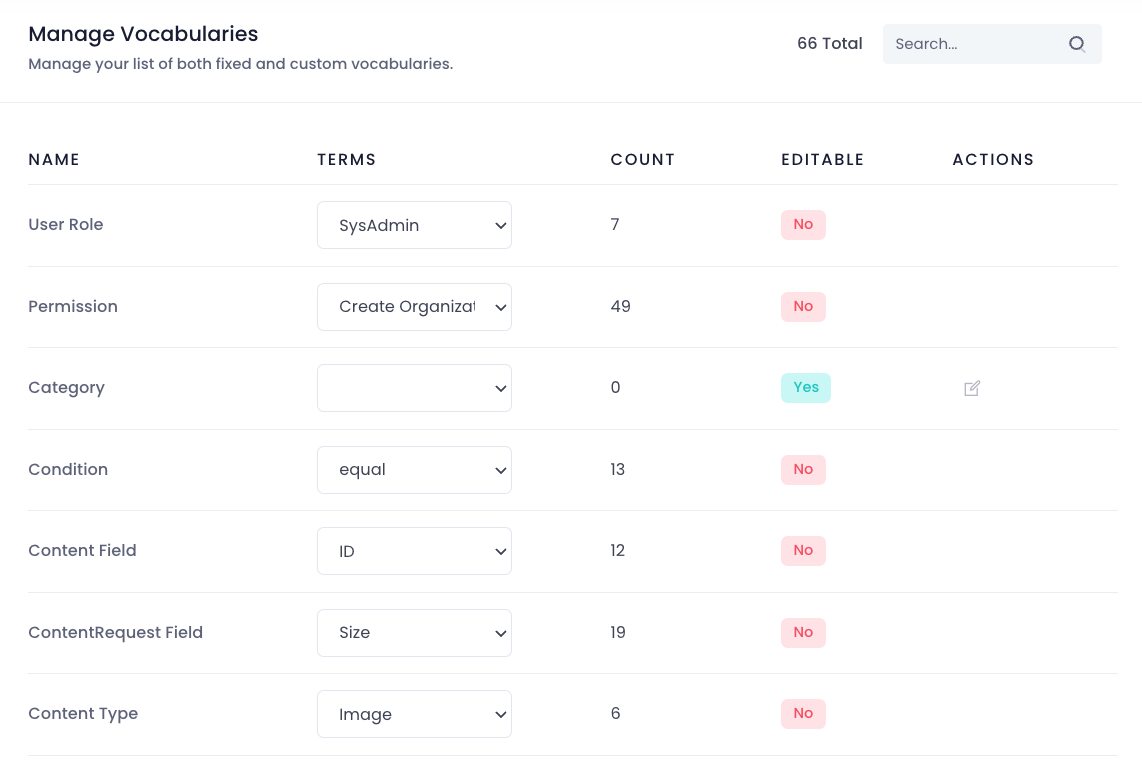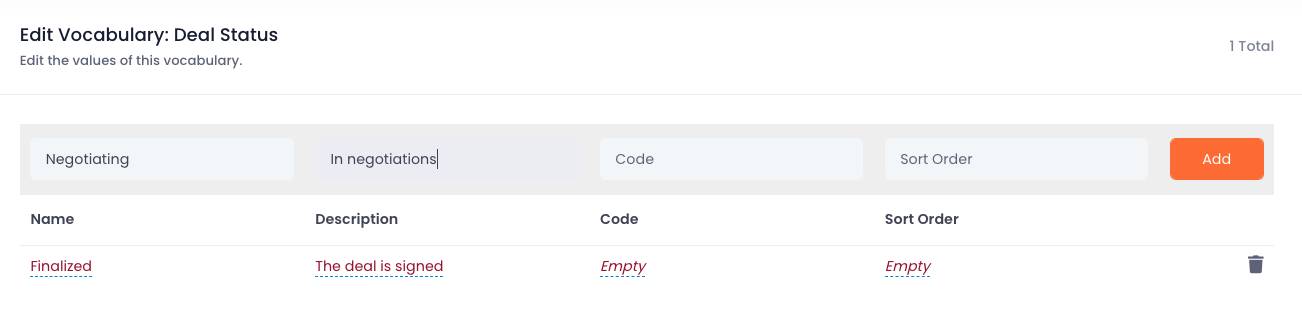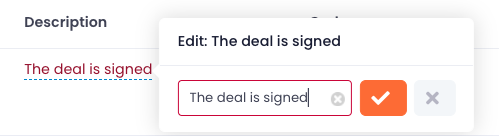Managing Vocabularies¶
Cellmobs provides a powerful and flexible way to customize and adapt your app to specific use cases and requirements by offering a combination of SYSTEM and CUSTOM vocabularies. This dual approach enables you to take full advantage of predefined vocabularies while also having the flexibility to create your own custom vocabularies as needed.
Custom Vocabularies¶
In addition to SYSTEM vocabularies, Cellmobs allows you to create your own custom vocabularies tailored to your specific needs and requirements. CUSTOM vocabularies enable you to define unique terms, phrases, and labels that are relevant to your application's domain or industry. This flexibility empowers you to create a more personalized and context-aware user experience, tailored to your target audience.
To edit a custom Vocabulary navigate to /admin/vocab/list in the console of your app.
1. All editable Vocabularies will be labeled Yes, those that are not will be No
2. To edit a CUSTOM Vocabulary click the edit icon in the ACTIONS column
3. This will open the Vocabulary editor screen
4. Each Voculary entry (aka TypeValue), requires at minimum a Name. All other fields are options.
5. Use the form above to add new entries, or click on the values of an existing field (red dotted) to edit its value.
System Vocabularies¶
These are predefined vocabularies provided by Cellmobs that cover common scenarios and use cases. They cannot be edited. SYSTEM vocabularies include terms and phrases that are commonly used across the platform, such as labels for buttons, form elements, navigation menus, and other UI components.
List of Vocabularies¶
| Name | Description | Editable |
|---|---|---|
ACL_PERMISSION | ACL Permissions | |
ACL_ROLE | Organization ACL Roles | |
CATEGORY | deprecated | |
CONDITION | Logical operators EQ, NEQ etc. | |
CONTENT_FIELD | ||
CONTENT_REQUEST_FIELD | ||
CONTENT_TYPE | The primary Content IMAGE, VIDEO etc. | |
COUNTRY | ||
CURRENCY_ISO_CODE | ||
DEAL_STATUS | The status of an agreement between Organizations | |
DIRECTION | ||
DISTANCE_UNIT | ||
EDITOR_TYPE | The web page editor type | |
ENTITY_STATUS | The status of an entity | |
ENTITY_TYPE | The entity type | |
EVENT_STATUS | ||
EVENT_TYPE | ||
FEATURE_TYPE | ||
FILE_TYPE | The type of Content file | |
FREIGHT_TYPE | ||
IDENTITY_TYPE | ||
INCOTERM_TYPE | ||
INTERVAL_TYPE | ||
INVENTORY_STATUS | ||
INVITE_STATUS | ||
JOB_TYPE | ||
LEAD_FIELD | ||
LEAD_REQUEST_FIELD | ||
LEAD_TYPE | ||
LOCATION_TYPE | ||
ORDER_STATUS | ||
ORGANIZATION_ROLE | ||
ORGANIZATION_TYPE | The organization type | |
PAGE_TYPE | ||
PORT | ||
PRICE_TYPE | ||
PRODUCT_CODE_TYPE | ||
PRODUCT_FIELD | ||
PRODUCT_REQUEST_FIELD | ||
PRODUCT_TYPE | ||
PROFIT_TYPE | ||
PROVIDER | ||
RATING_TYPE | STAR, THUMBS, COMMENT | |
RECURRENCE_TYPE | ||
REFERENCE_TYPE | The type of reference between entities | |
RENDER_TYPE | The template rendering type | |
RENDITION_TYPE | The type of rendition | |
REQUEST_TYPE | ||
REQUIREMENT_REQUEST_FIELD | ||
RESULT_STATUS | ||
RESULT_TYPE | ||
ROUNDING_MODE | The mode for rounding numeric values | |
STATE | The US State | |
TAG_TYPE | The type of a hierarchy of Tags | |
TASK_STATUS | The tax status | |
TASK_TYPE | The type of task of Work entity | |
TAX_LEVEL | The level where the tax or fee is applied | |
TAX_STATUS | The tax status of an Order | |
TAX_TYPE | The type of tax or fee | |
TEMPLATE_TYPE | If a template is a Child or Root | |
UNIT_TYPE | ||
VOCABULARY_TYPE | ||
WEBPAGE_FIELD | ||
WEBPAGE_REQUEST_FIELD | ||
WEIGHT_UNIT | ||
WORK_TYPE |